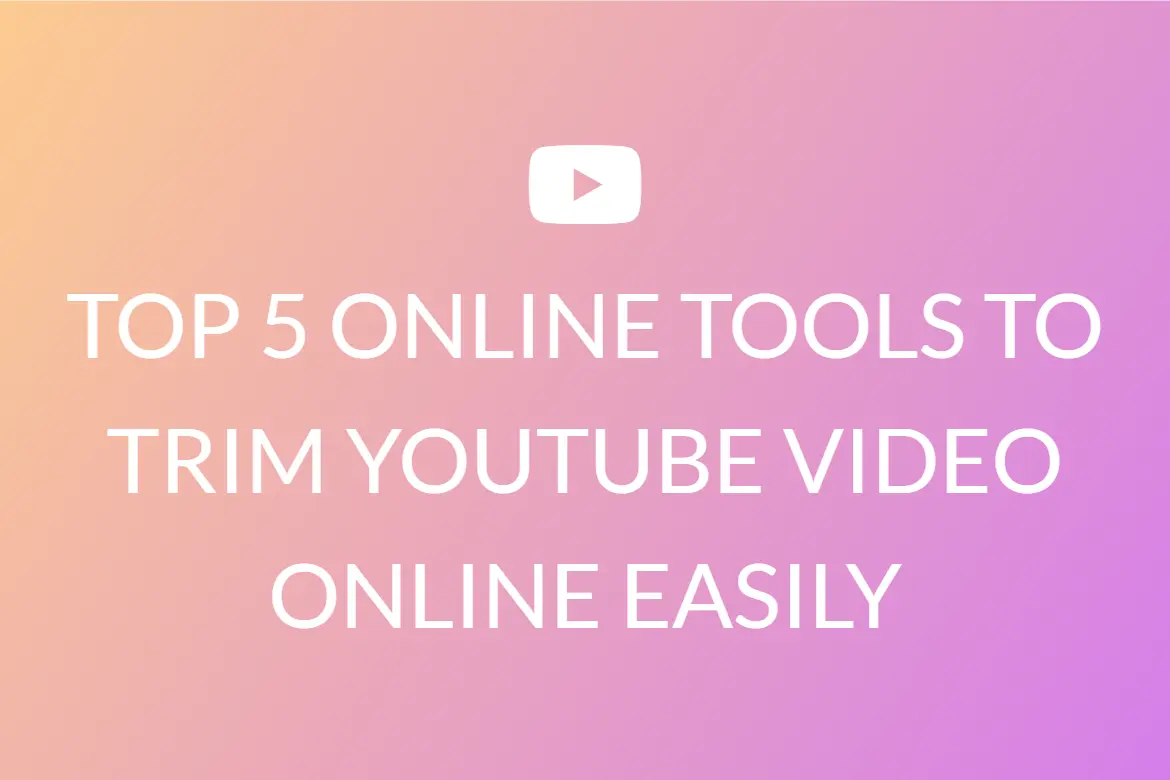TOP 8 ONLINE YOUTUBE VIDEO CUTTERS FOR ANDROID USERS
Trimming YouTube videos might not seem like a useful feature in the first look. However, if you observe the present YouTube statistics and the different needs of people, the need to be able to crop and download content from YouTube becomes very clear.
YouTube is the second most popular video streaming site among the millennial generation just after Netflix (Invideo). But people don’t just surf YouTube it for its video content. According Ahrefs, music related searches make up more than 20% of the top 100 searches in the US.

In the digital era, content creators are deeply dependent on such tools that help them generate more quality content in less time. Online YouTube video cutters are a great way to trim already existing YouTube videos for Instagram reels, for example, that support only shorter length of videos.
The best part about online YouTube video cutters is that they work perfectly fine on any device that supports a browser. That means that you can not only use them on your android devices but also any other operating system if needed.
Indeed, there are a plethora of online tools to cut YouTube video in Android, that can effortlessly trim your YouTube videos while maintaining their quality. Below, you can find a detailed list of the finest free online YouTube video cutters. Examine each one carefully and select the one that is best suited to your needs.
Trim YouTube
This is an online YouTube video cutter that lets you crop videos online easily. You can import the YouTube video by pasting its URL. It then lets you define the starting and ending point with precision.
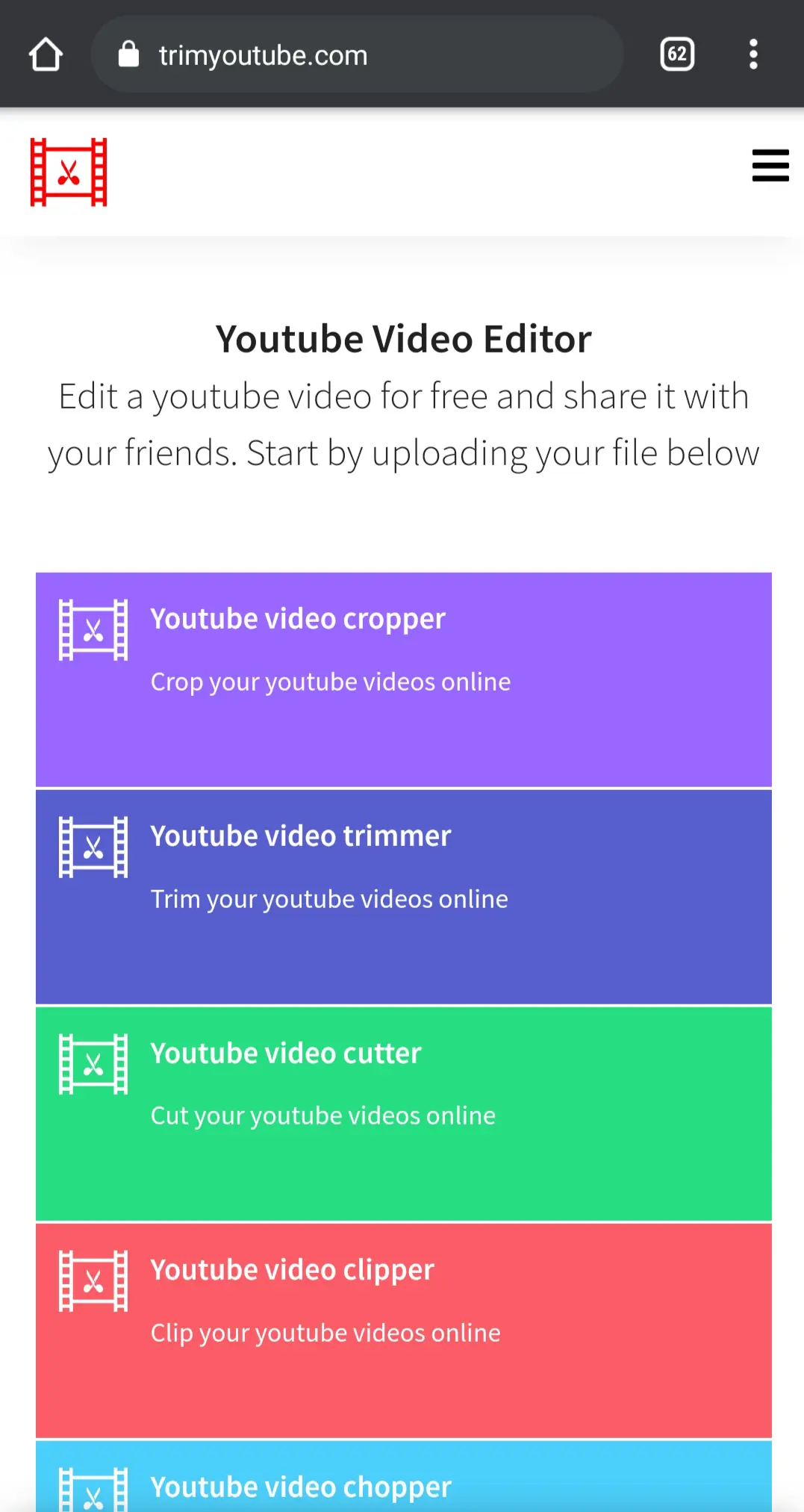
Pros:
- It is quick and precise.
- It is completely browser-based so does not require any installation.
Cons:
- None found.
YTCutter
YTCutter is one of the best online YouTube video cutter out there. It offers you versatility in terms of output format options. It is also quite quick and precise.
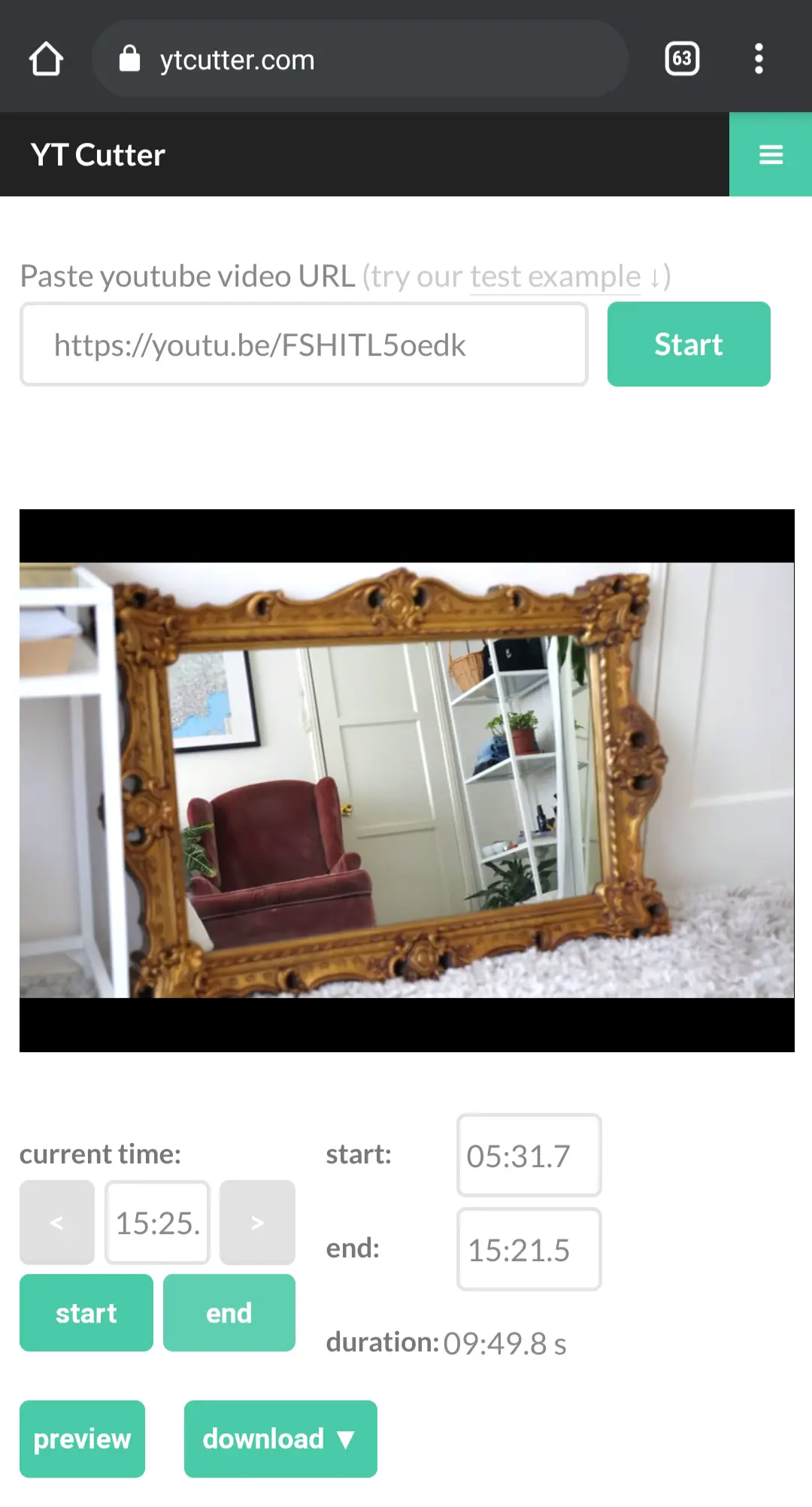
Pros:
- It is very easy to understand and utilize.
- You have the option of taking screenshots of the YouTube video.
- You can choose between video, audio, or animated GIF as your output format while exporting.
- It lets you crop the YouTube video with high precision.
- The entire process is very quick.
Cons:
- It offers very limited editing options.
YTcropper
This browser-based YouTube video cutting tool is very similar to the previous one.
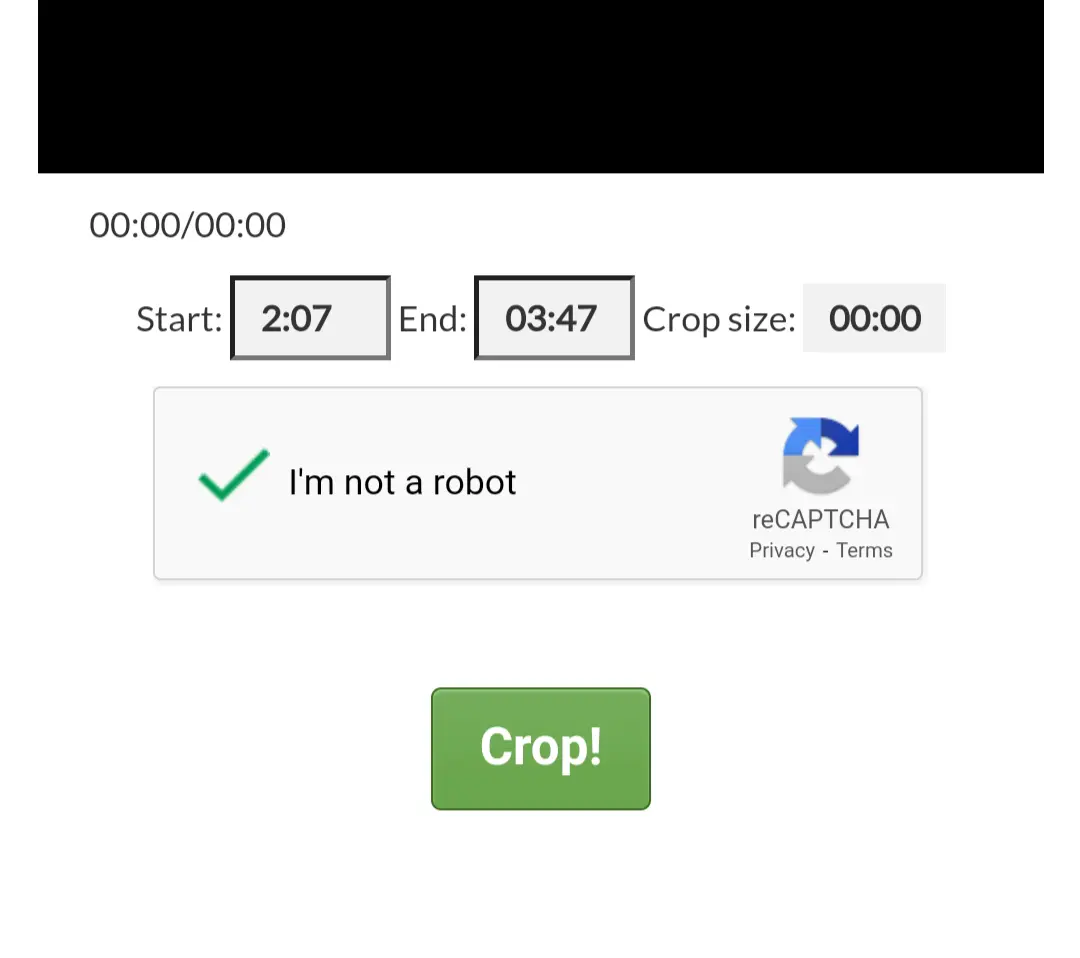
Pros:
- It is very easy to follow and navigate.
- The cropping does not take too long.
Cons:
- It is not as efficient and precise as the previous tools.
- The editing features are also basic and limited.
Clideo
Clideo is a popular online video editor with tons of editing functions. Alongside cutting YouTube videos, you can reverse, merge, compress and change the speed of the video. It even lets you add subtitles to your video.
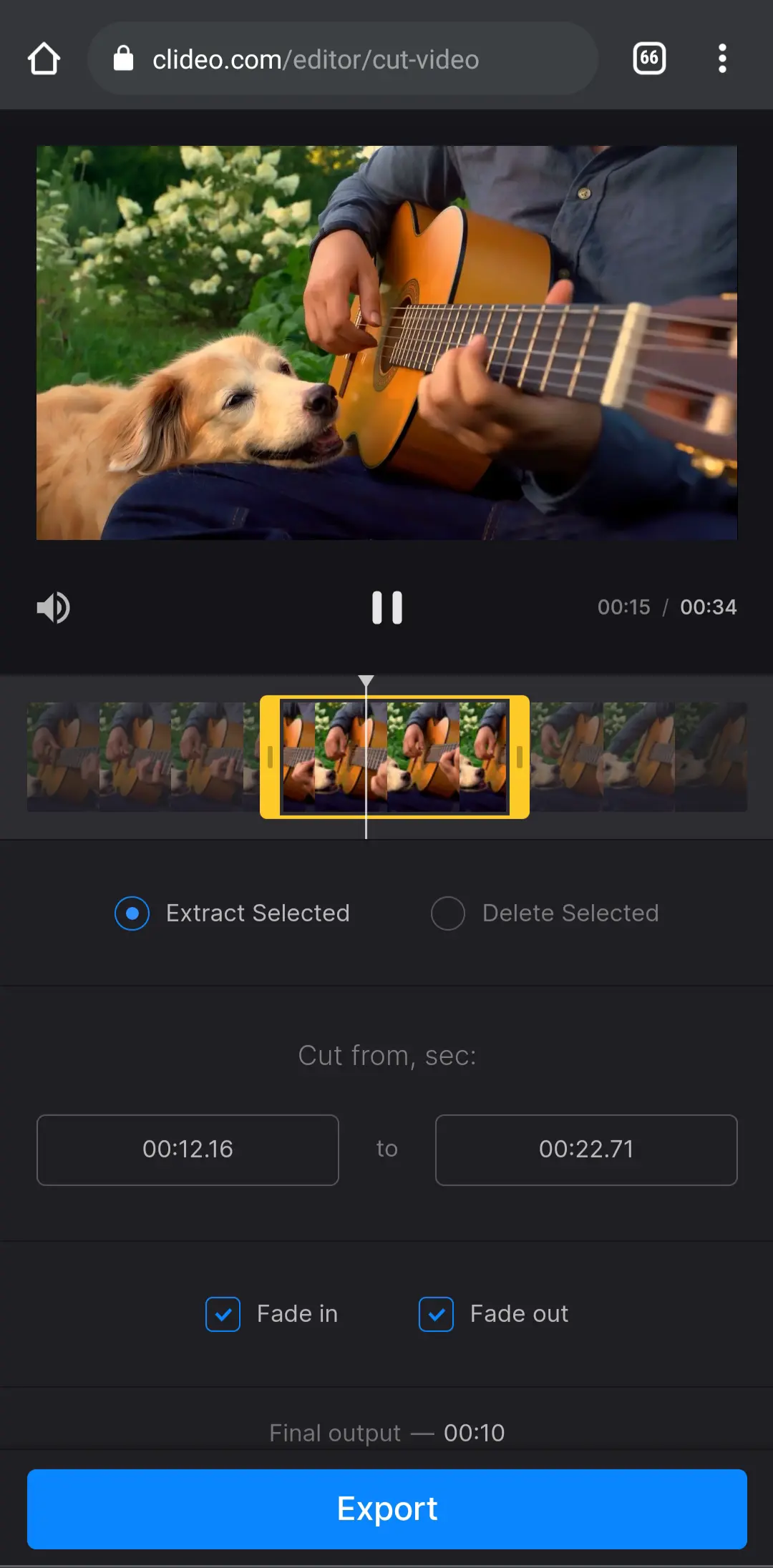
Pros:
- It offers several other video editing features. You can create your full video on one platform itself.
- You can export your video in any video format of your choice, such as MP4, AVI, MPG, etc.
Cons:
- If overloaded with a lot of editing at once, it can get slow at times.
O-Downloader
This is another online tool for cutting YouTube videos on Android. It closely resembles most other websites in this article. However, you can choose to save your file as either audio or video. It supports saving your video in MP4 format. You can even choose the quality of your cropped files.
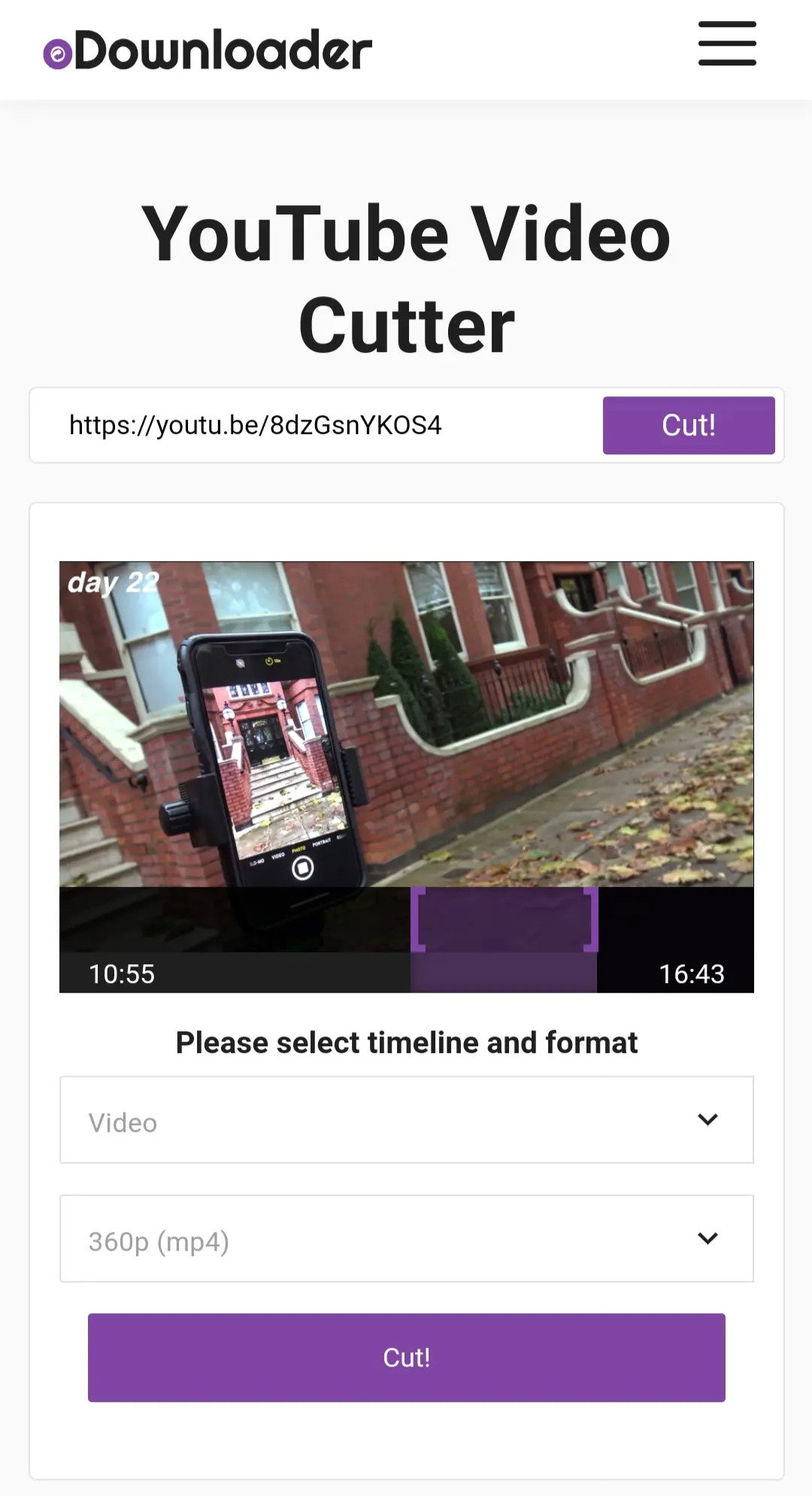
Pros:
- You can save your content as both audio and video.
- You can choose the quality of your output based on your need.
Cons:
- It does not provide you with any advanced editing features.
Video Crops
Video Crops is a great online video cutter tool. It is useful if your needs as simple and don’t require any fancy editing.
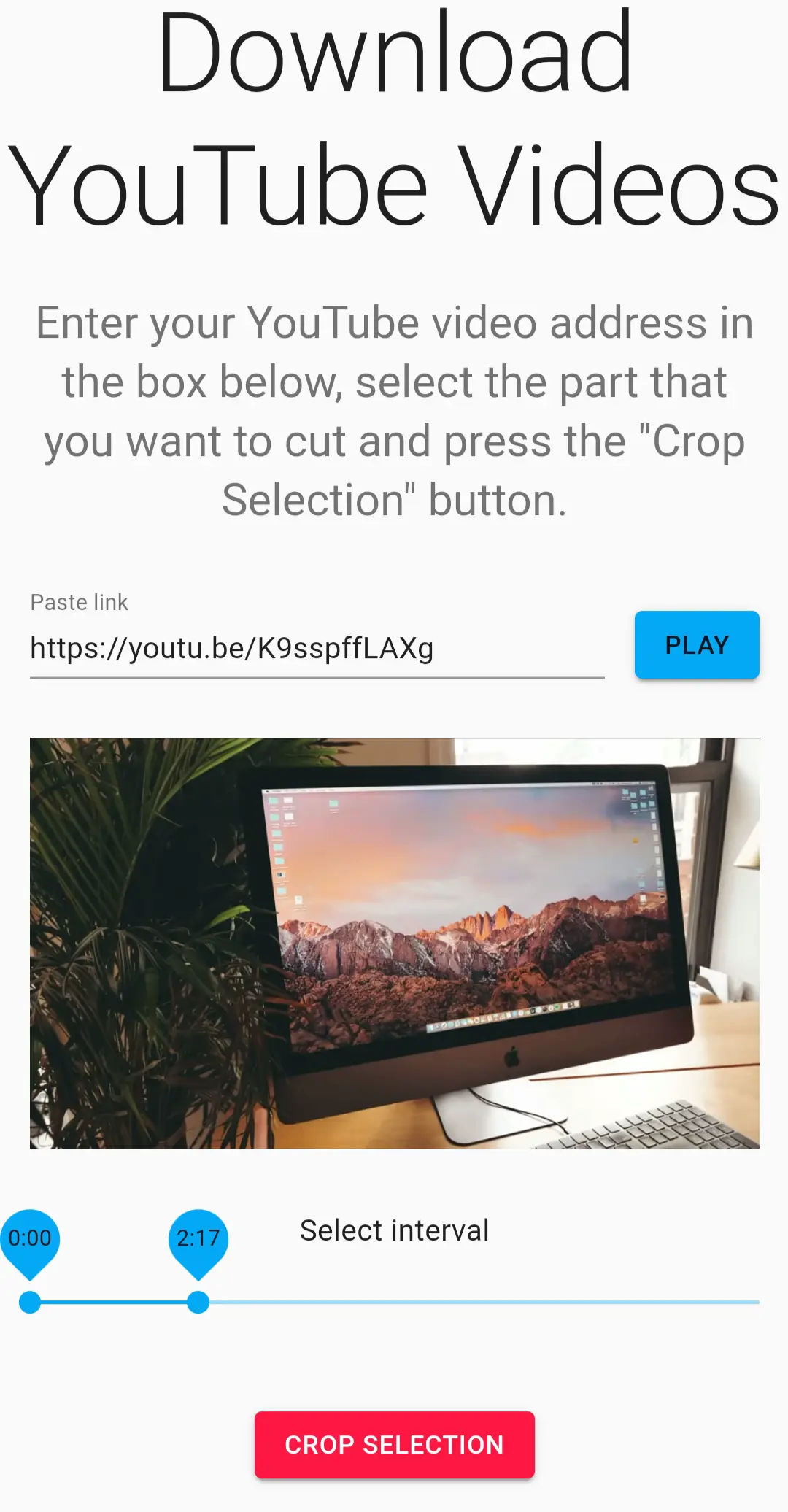
Pros:
- It is simple and precise. It does not complicate the job with any fancy features.
- It prioritizes privacy. You must download your video soon after crop selection because the server doesn’t store it for longer than 5 minutes.
Cons:
- Sometimes it takes too long to load after the crop selection. However, this depends on the length of your video so this issue will not occur if your video is not long.
- It supports downloading in MP4 format only.
HashCut
Hashcut is an online YouTube video cutter that allows you to start recording from the exact moment you want to cut. You have to stop recording where you want to cut the video. It saves the cropped video in a MP4 file.
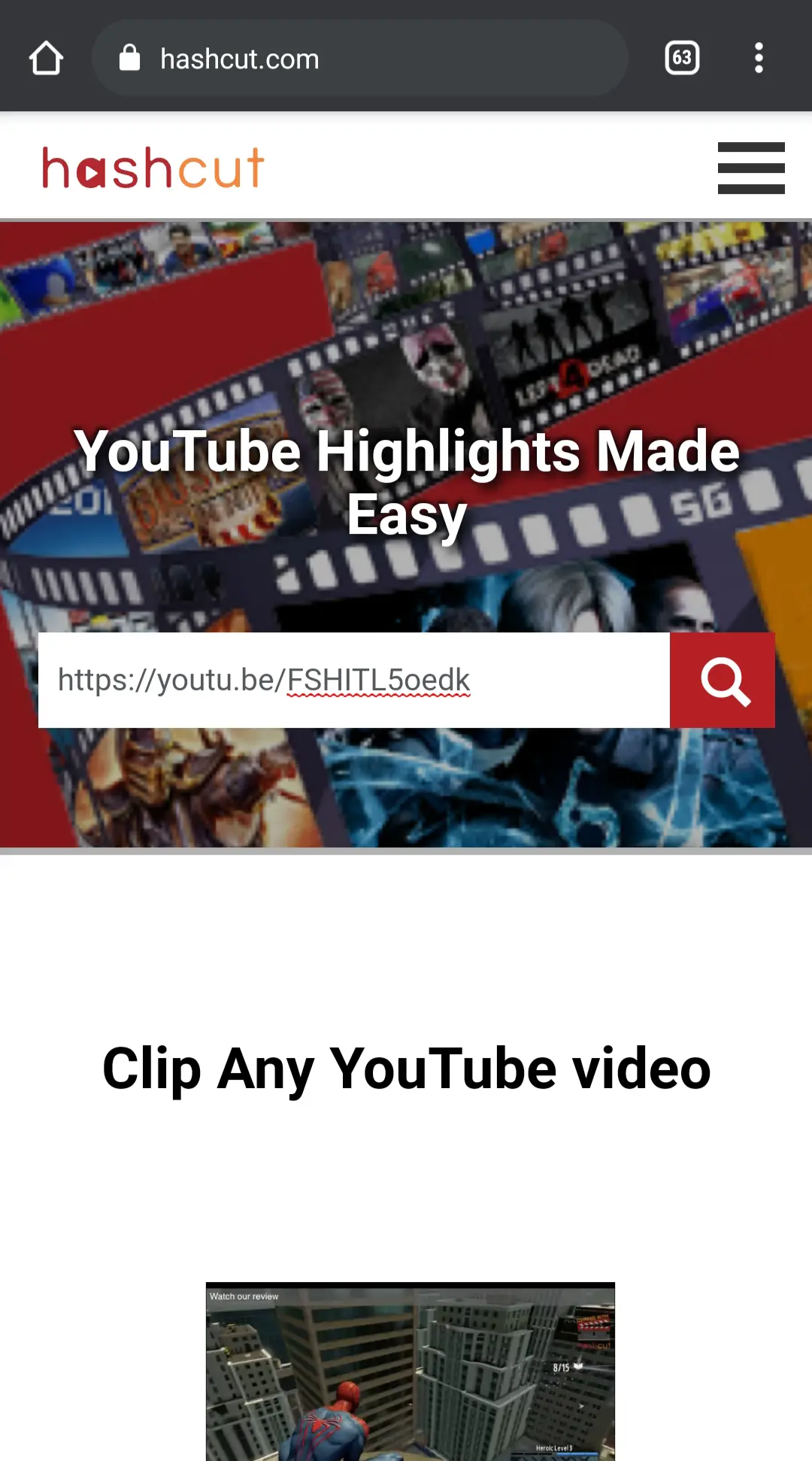
It has a URL field where you may paste the link to the YouTube video you wish to cut. It also offers you the ability to combine many clips into a single clip and add text captions.
Pros:
- It is slightly more intuitive than other online YouTube video cutters that are available. You don’t need a separate tool to merge clips or to add text captions.
Cons:
- In order to access your stored video, you must first set up an account.
YouTube Trimmer
YouTube Trimmer is an easy-to-use online tool for cropping, and sharing YouTube videos.
Simply import your YouTube video using its URL and set the start/end duration of the clip. Once the cropping is complete you can save it as an MP4file.
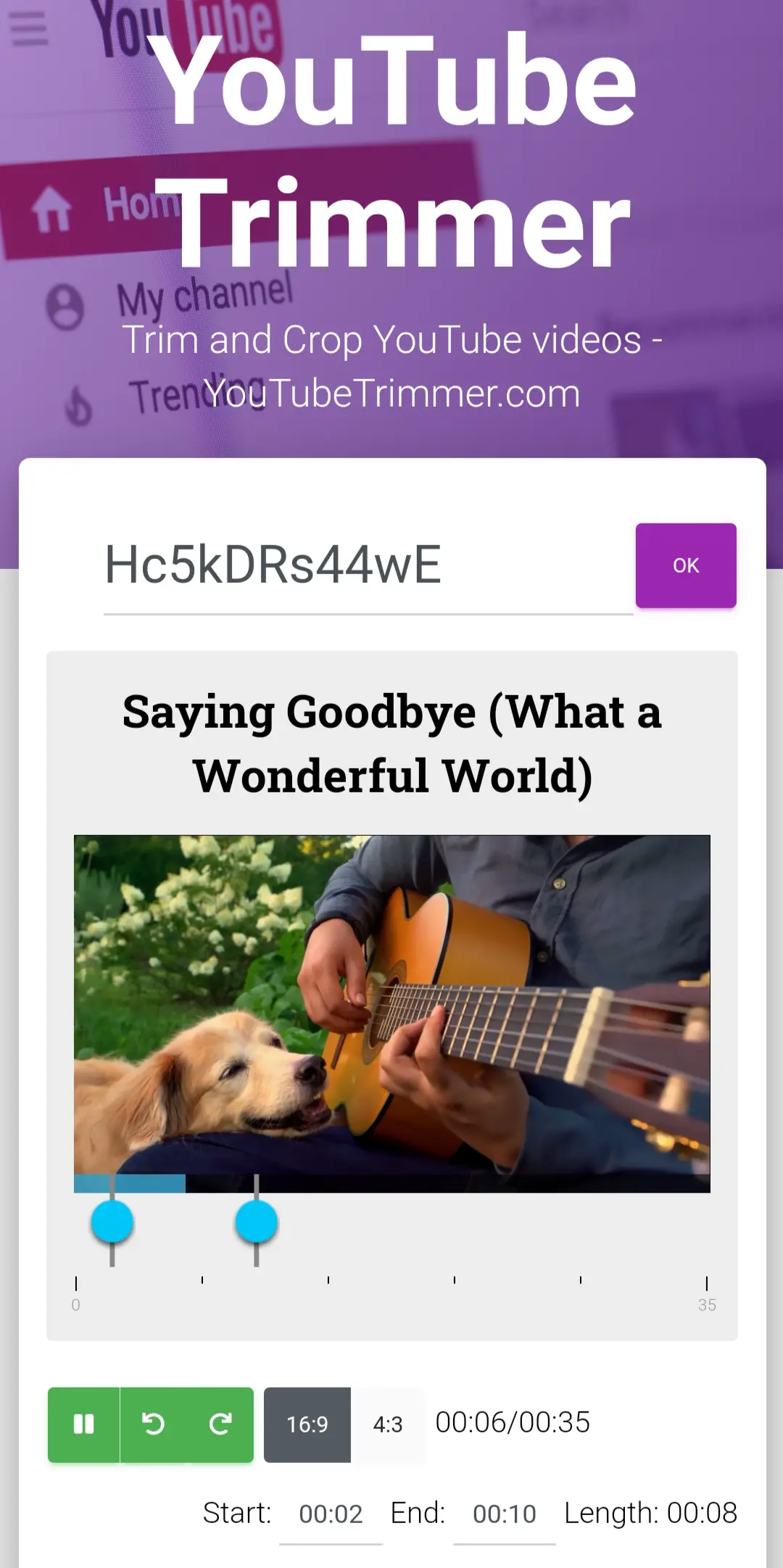
Pros:
- It edits video with pinpoint accuracy.
Cons:
- Sometimes, for longer videos, exporting video can be a bit of a hassle.
These are our favorite online YouTube video cutter tools that we would highly recommend you to check out.