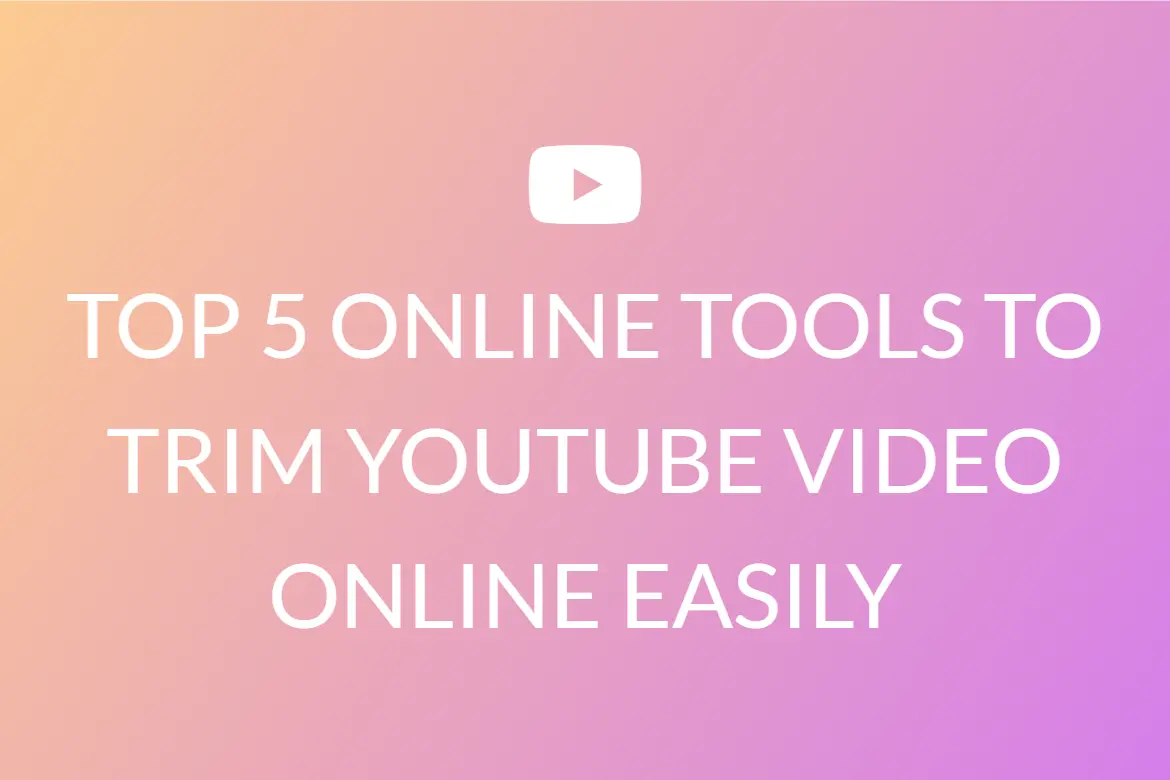THE ULTIMATE BEGINNERS’ GUIDE TO CROPING AND DOWNLOADING YOUTUBE VIDEOS
In the digital era, content creators are deeply dependent on such tools that help them generate more quality content in less time. Online video trimming tools are a great way to cut already existing YouTube videos for Instagram reels, for example, that support only shorter length of videos.
It is not a difficult task to crop and download a YouTube video if you have access to a third-party service or a YouTube subscription service. The said third party service could be a software or a web-based tool.

The advantage of online video trimming tools over a similar software, is that they work perfectly fine on any device that supports a browser. That means that you can not only use them on any of your devices that support a browser capable of downloading multimedia.
There is a plethora of tools to trim YouTube videos, that can effortlessly crop your YouTube videos while maintaining their quality. Below, you can find a detailed list of the finest free online tools to trim YouTube video online. Examine each one carefully and select the one that is best suited to your needs.
Trim YouTube
Trim YouTube is one of the best online YouTube video cutters that lets you crop videos online easily. You can import the YouTube video by pasting its URL. It then lets you define the starting and ending point with precision.
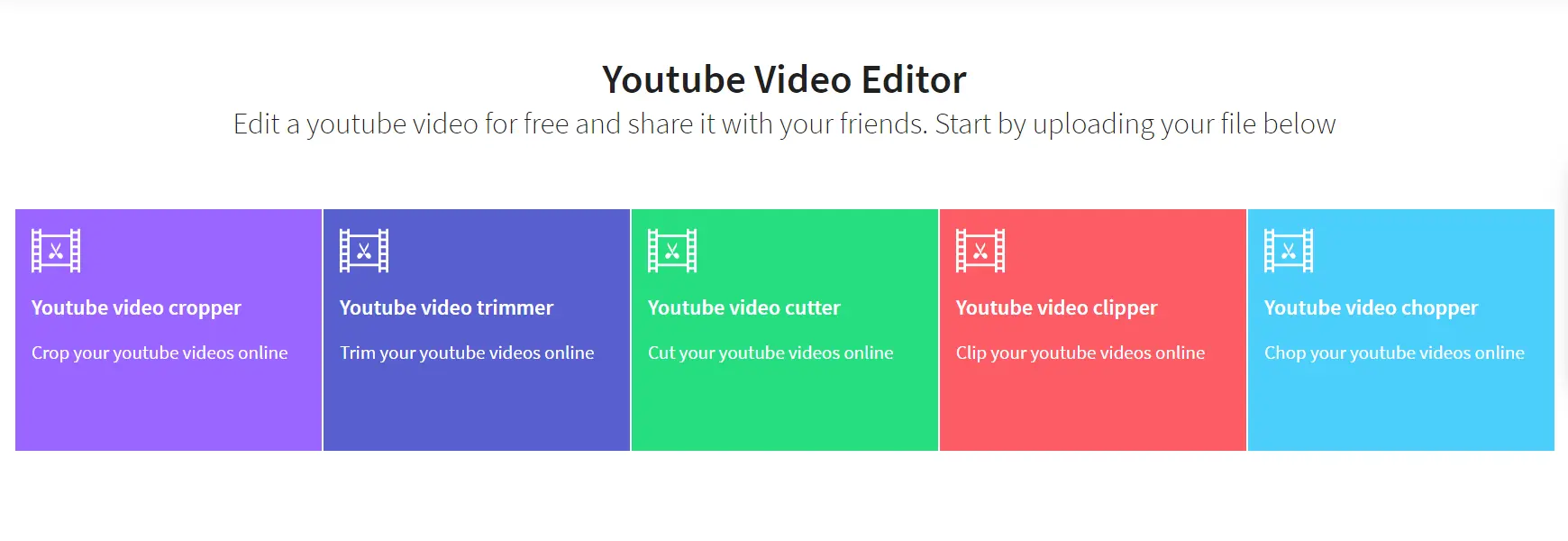
It is completely browser-based so does not require any installation.
How to crop YouTube video using Trim YouTube?
- Copy the URL of the YouTube video that you wish to crop.
- Go to the trimyoutube.com website.
-
Choose from among any of the tools in the main menu.
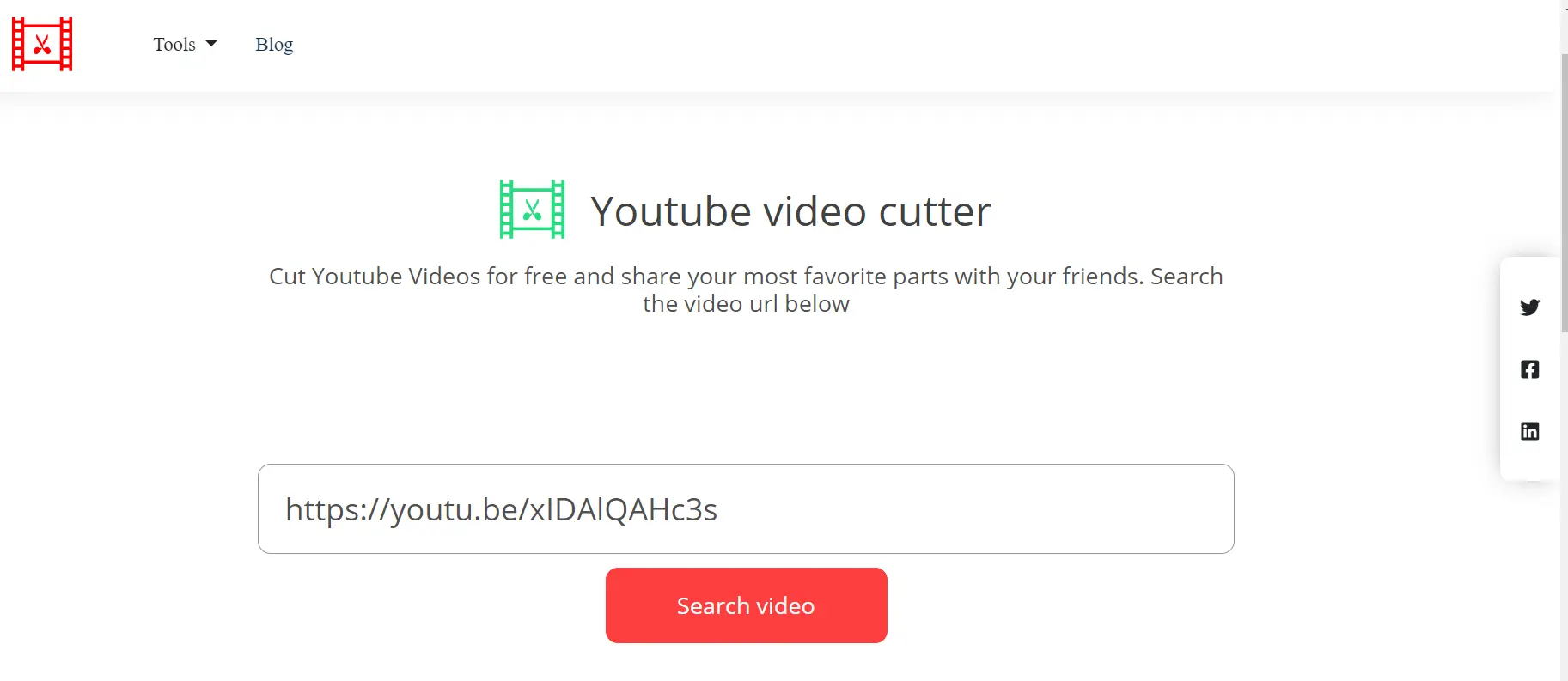
- In the text area, paste the URL of your video and click on Search Video.
- Once your YouTube video appears, you can play it to determine how you want to crop it.
- You can use the green and red sliders below the video to mark the starting and ending points respectively.
-
You can also type in the time stamps from when and until when you want to crop and extract the video.
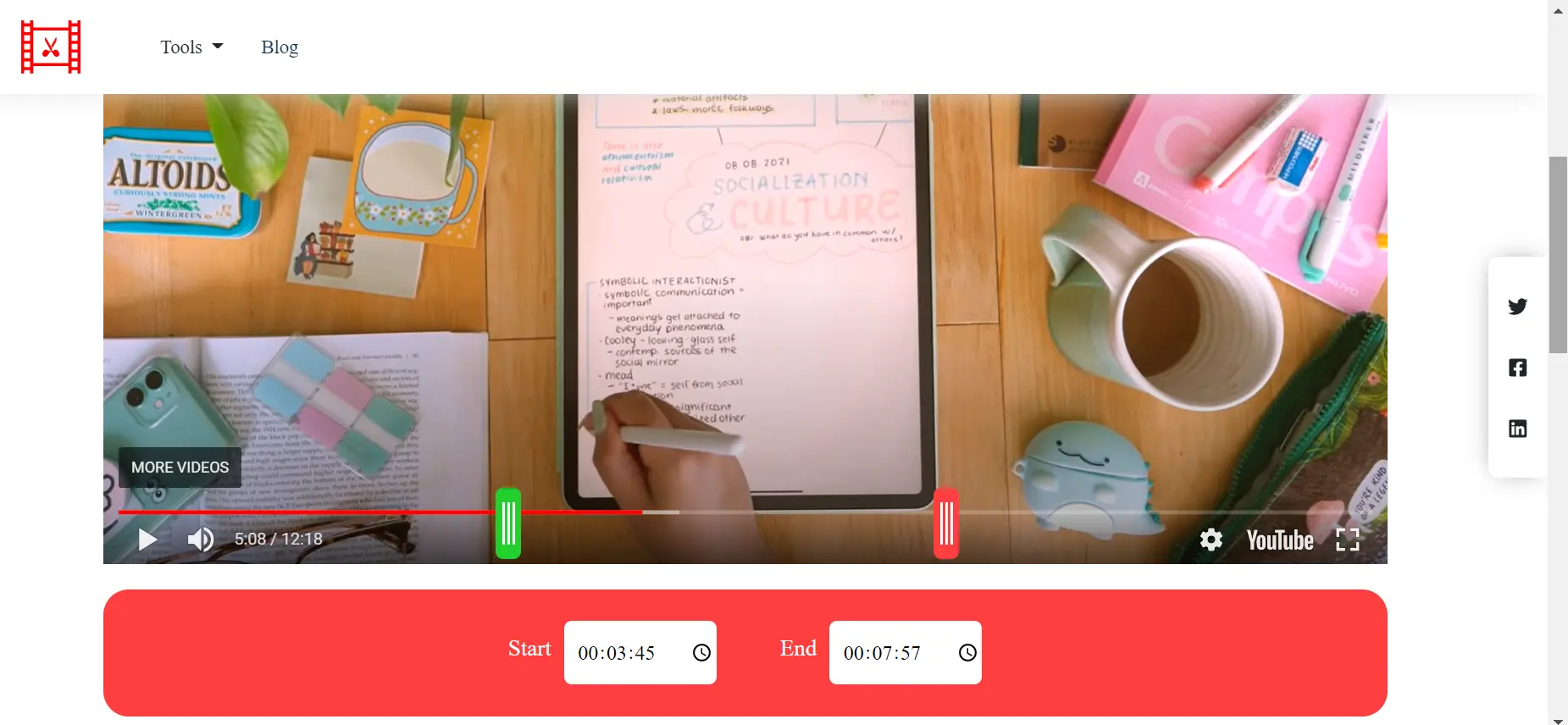
There are some other online YouTube video cutters too that we would rate very highly. We have mentioned two of them below.
Clideo
Clideo is a popular online video editor with tons of editing functions. Alongside cutting YouTube videos, you can reverse, merge, compress and change the speed of the video. It even lets you add subtitles to your video. It offers several other video editing features. You can create your full video on one platform itself.
You can export your video in any video format of your choice, such as MP4, AVI, MPG, etc.
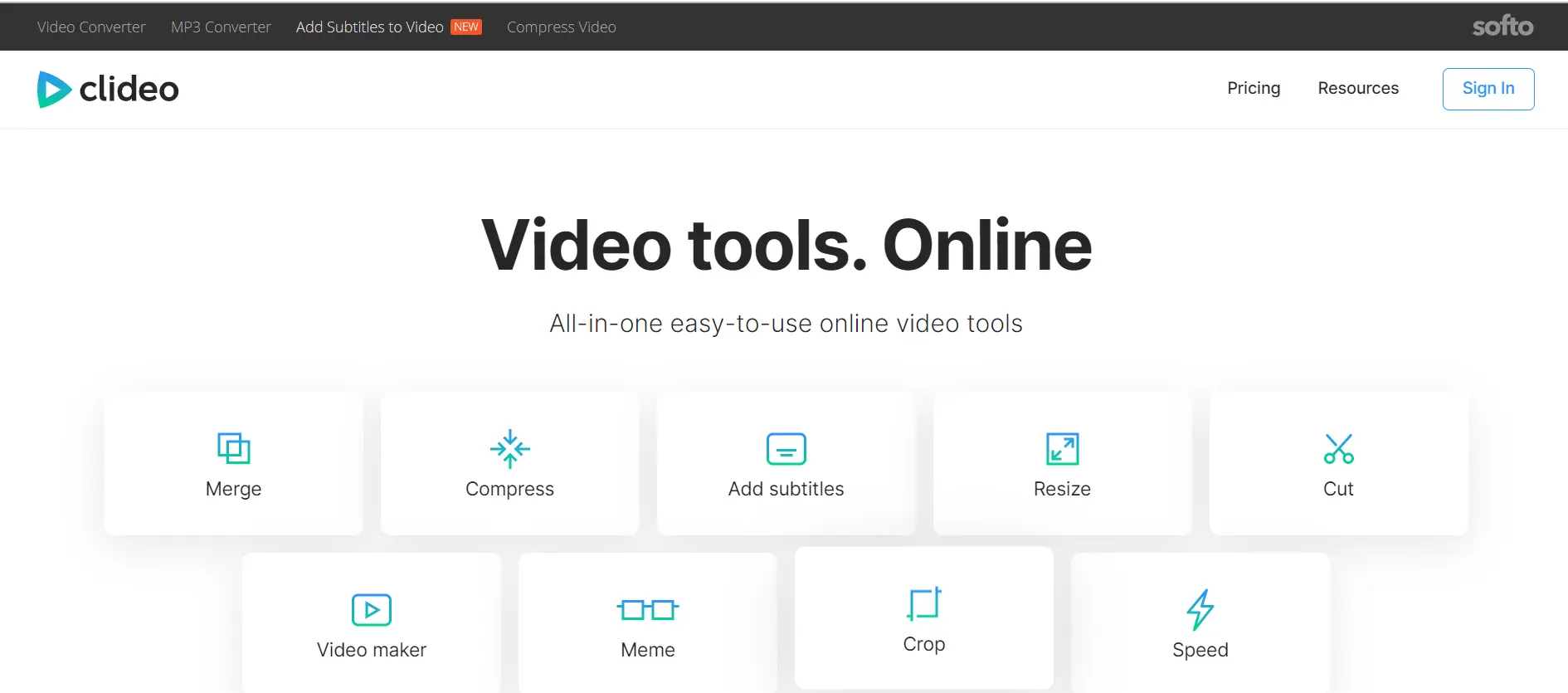
However, if overloaded with a lot of editing at once, it can get slow at times.
Kapwing
This is an advanced video editing software that also allows you to trim YouTube videos online. You can export any video using the URL. It supports different file formats including MP4, MOV, AVI, 3GP, and many more.
Unlike most other online video editor tools, Kapwing is free forever. Additionally, it has no watermark once you sign in.
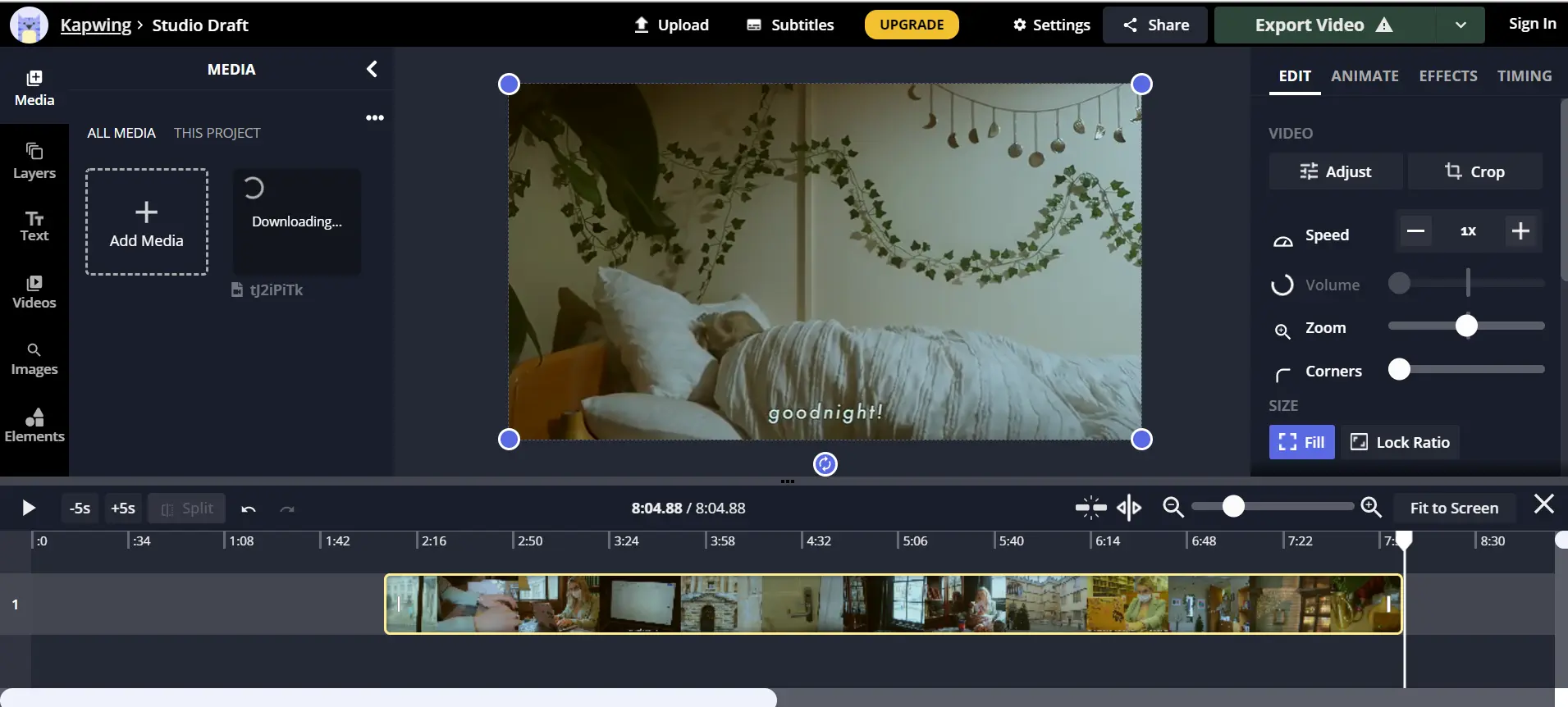
Its only downside is that, it can seem a little complicated at first. Due to it being an advanced video editor, one might find it quite intimidating, especially beginners.
We hope that this blog has helped you understand the different ways by which you can trim a YouTube video online easily.